
Some time ago, I wrote a review of the Adnauseam adblocker extension which is easily installed in most browsers, but requires a few extra steps to install on chrome for obvious reasons.
Unfortunately, Youtube implemented some sort of anti-ad blocking algorithm or some such in the last few weeks, and the ads were getting through. I noticed this personally, and akinokure also started talking about it in this article. Since I figured out a solution to this, I thought I would share.
Fortunately, increasing the number of activated filters in adnauseam seems to mostly counter this development. Just click the adnauseam icon on the top right of the browser (same as post picture above), click on settings, go to the “filters” tab, then activate all the available filters. See picture below:
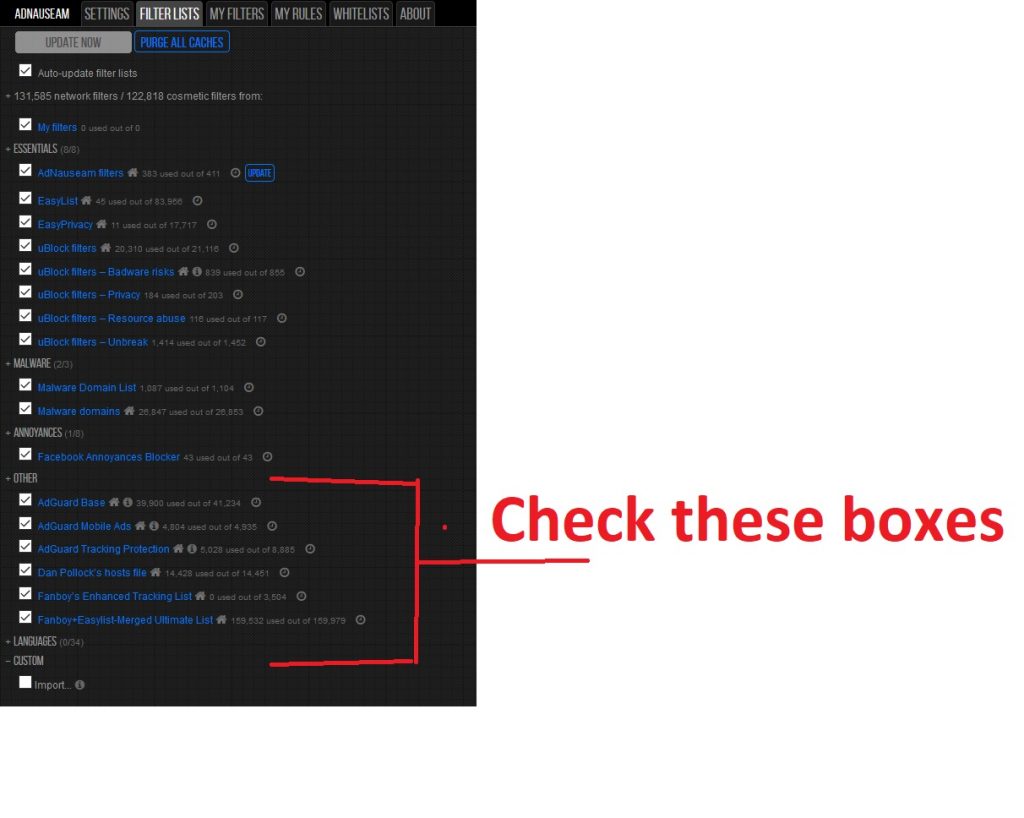
Occasionally, an ad still tries to play, but nothing actually shows up and you don’t have to wait 5 seconds to hit skip. While not perfect, I am sure they are working at addressing this and you still don’t have to even see any part of the ad at all. Ad nauseam is pretty great, and I still recommend everyone install it.
I also recommend you download my FREE ebook on sex differences in intelligence.
Find other great dissident right content with the two Atavisionary RSS feeds: Atavisions and Prolific Atavisions. In addition, download the free ebook Smart and Sexy to learn what, how and why there are biologically based cognitive differences between the sexes